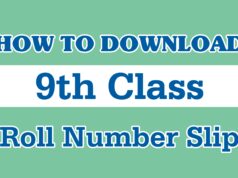How to Check Lahore Board Result
- Visit the official website of the Lahore Board. The website URL is usually “www.biselahore.com” or “www.lahoreboard.edu.pk.” You can search for the official website on a search engine to find the correct URL.
- Once you are on the Lahore Board’s official website, look for the “Results” or “Result” section. It is usually located on the homepage or in the main navigation menu.
- In the Results section, you will find various options for different types of exams and classes. Select the relevant option based on the exam you appeared for. For example, if you took the intermediate exams, look for the “Intermediate Results” or “FA/FSc Results” option.
- After selecting the appropriate option, you will be asked to provide some information. Typically, you need to enter your roll number, examination year, and the relevant examination type (e.g., Annual or Supplementary).
- Double-check the information you entered to ensure accuracy, and then click on the “Submit” or “View Result” button and check Lahore Board Result.
- The Lahore Board result for the specified roll number and examination year will be displayed on the screen. You can view and print the result for your reference.
If you are unable to find your result online or encounter any issues, you can also visit the Lahore Board office in person or contact them via phone or email for assistance. The contact information for the Lahore Board can usually be found on their official website.